Google for Education
Training and Certifications
Learn how Google for Education can enhance teaching and learning with EdTechTeacher’s powerful resources and professional learning!

New Google Educator Certification Training Course! (Level 1 & 2)
Session Dates:
Time:
Price: $

We offer over 50 Google for Education workshops and certification programs!
From Google Educator and Admin certification programs to workshops featuring the latest in Google Workspace for Education tools and features, we have what you are looking for!

Schedule custom Google for Education professional learning for your school!
Google for EDU Articles
Browse recent blog post from our EdTechTeacher staff on all things Google for Education!

4 Ways to Enhance Your Class with Google Hangouts – from Jennifer Carey
This post first appeared on Edudemic. If you are familiar with Google Tools, then you have probably heard of Google Hangouts or even used them yourself. Hangouts is Google’s video conferencing tool, and it’s an incredibly powerful way to engage with others. In addition to standard conference calls, Google Hangouts provide a broadcasting option called Hangouts on Air. This allows you to conduct your Hangout LIVE and record it to post on YouTube. You can participate in a Google Hangout from a web browser on your computer or use one of the free mobile apps for your Apple or Android device. It…
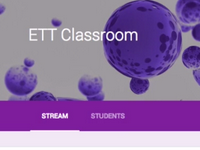
How To Integrate iPads With The New Google Classroom – from Greg Kulowiec
This post first appeared on Edudemic. With the recent announcement that Google Classroom will be available to all Google Apps for Education schools by the week of August 11th, schools that have also adopted iPads are interested in exploring the platform to determine if it will integrate into their existing deployment to provide a helpful and approachable workflow solution. While there are currently a number of workflow solutions and Learning Management Systems that work well with iPads, Google Classroom will likely become a top contender for iPad classrooms because of the integration with both the Google Drive and Google Docs…

5 Unusual Ways to Use Google Presentations – from Jen Carey
This post first appeared on Edudemic. If you’re a user of Google Drive, then no doubt you have also heard of and likely used Google Presentations (Google’s version of PowerPoint). It’s a great tool to create slick presentations in the cloud, especially after its most recent overhaul. However, Google Presentations is also a handy tool for doing some great projects with your students that have nothing to do with public speaking. Here are some fun exercises you can try in your classes: Visual Note/Flash Cards Imagery is a powerful tool in all subjects. Using Google Presentations, students can create their…

5 Time-Saving Ways Teachers Can Use Google Forms – from Jen Carey
This post first appeared on Edudemic. One of my favorite features of Google Drive is Google Forms. If you’re unfamiliar with this, think of it as a way to create quick surveys that can be used for a number of applications. Google automatically aggregates this data into a Google Spreadsheet, making forms a great way to quickly collect and share information. I have seen educators and administrators use Google Forms in the most creative and inventive ways. If you’re just starting with Google Forms, here are five ways that you can use them to streamline your classroom! Collect Contact Information…
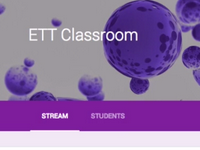
Introduction to Google Classroom – from Greg Kulowiec
This post first appeared on Edudemic. With the recent announcement of Google Classroom, school districts and educators across the country that are currently integrating Google Apps for Education into their classrooms are awaiting the opportunity to gain access to Google’s workflow solution. While there are currently a number of workflow solutions and approaches within Google Drive that classroom teachers can take that range from manual organization and file / folder sharingto advanced automation with tools such as Doctopus, Google Classroom provides a viable option that strikes a balance – blending tight integration with Google Drive, an intuitive interface and advanced…

Weekly Resources for the end of July
What a week! On Monday, Samantha Morra gave a presentation at the Chromebooks and Common Core Symposium on “Extensions and Add-ons: Making Google Work for You.” Greg Kulowiec led custom workshops in Lawrence and Mendon, Massachusetts plus Buffalo, New York. And, we wrapped up a great week of Summer Workshops in Cambridge with 2 new sessions from Beth Holland and Douglas Kiang as well as a returning favorite from Tom Daccord. Next week, marks the start of our inaugural EdTechTeacher Summit in Chicago while Suzy Brooks, Brenda Doucette, and Maggie Keeler wrap up our Cambridge Workshops. We still have more great learning opportunities in Austin and Los Angeles, so check out all of the Summer…
Google for Education Webinars and Video Tutorials
Browse webinars and video tutorials on AI in Education!
Download your FREE eBook
Enter your information below to receive an email with a link to download both eBook volumes on your iPad.

