Google for Education
Training and Certifications
Learn how Google for Education can enhance teaching and learning with EdTechTeacher’s powerful resources and professional learning!

New Google Educator Certification Training Course! (Level 1 & 2)
Session Dates:
Time:
Price: $

We offer over 50 Google for Education workshops and certification programs!
From Google Educator and Admin certification programs to workshops featuring the latest in Google Workspace for Education tools and features, we have what you are looking for!

Schedule custom Google for Education professional learning for your school!
Google for EDU Articles
Browse recent blog post from our EdTechTeacher staff on all things Google for Education!

10 Things Every Teacher Should Know How to do on Google Docs – Guest Post from Jennifer Carey
This post first appeared on Edudemic. Google Docs (found in the Google Drive suite) is a powerful word processing tool that many schools have adopted. As it’s similar to Microsoft Word and other word processing tools, most of its features are intuitive to use. However, in addition to completing many of the functions of a traditional word processor, Google Docs provides even more capabilities that can be invaluable to educators. Here are ten tricks that can make your life easier with Google Docs: Share & Collaborate One of the most powerful features of Google Docs is that you can share…
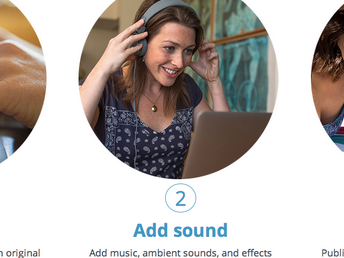
5 Robust Apps for the Chromebook Classroom – from Holly Clark on Edudemic
This post first appeared on Edudemic. Helping kids show what they understand by making their thinking visible should be at the heart of most pedagogically sound technology integration. Chrome apps can help you do just that if you choose the right ones. Here are some of my top picks for achieving this in the Chromebook classroom. BookTrack This ingenious platform puts an entirely new spin on reading and writing. It allows students to create amazing ‘book’ adventures by adding background music to written pieces – turning reading into a completely new and fun experience. What makes it so innovative is…
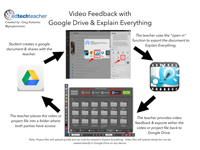
Unique Approaches to Provide Feedback to Student Writing or Video – From Greg Kulowiec on Edudemic
This post first appeared in Edudemic. Providing timely and effective feedback on student work is a critical component to any classroom. As students increasingly operate and create in a digital environment, emerging tools provide unique new opportunities for teachers to provide feedback on both written work and video projects. Feedback on Written Work With the increased adoption of Google Apps for Education, student writing often occurs within Google Docs. While teachers can provide feedback in the form of typed comments, media-rich options exist. By incorporating audio and video feedback, teachers have even more opportunities to connect with their students as…

10 Reasons to Attend an EdTechTeacher Google Workshop
Though we teach Google Apps in just about every summer workshop, this year, we are running Google Chromebook & The Google-Infused Classroom in four cities. June 26-27 in Chicago July 10-11 in Cambridge July 10-11 in Berkeley August 7-8 in Los Angeles Whether you will have access to Chromebooks or just Google Apps next year, here’s why you shouldn’t miss out on one of these great opportunities. 10 Reasons to Attend a Google Workshop 10. Get hands-on experience with Google Docs for reading, writing, research, presentations, data analysis and more. 9. Connect with other teachers using Google Apps or Chromebooks…

An Introduction to the New Google Drive iPad Apps That Offer Better Offline Support – From Samantha Morra
This post first appeared on Free Technology for Teachers. Google just announced new apps for Google Drive. Earlier this month, I wrote about how Google Drive is one of the Two Free Google Apps that Bring Out the Best in an iPad. As much as I like the Drive app, I have been hoping for some more features when working in Docs and sheets – like the Research tool. When I heard that Google had created some new apps, I just had to check them out. With these new apps, Google split parts of Google Drive into individual apps: Docs,…
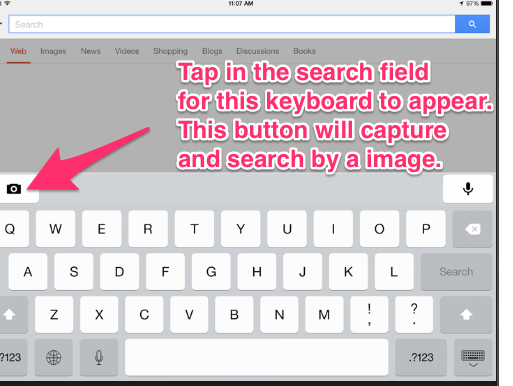
Two Free Google Apps that Bring Out the Best in iPad – from Samantha Morra on Free Technology for Teachers
This post first appeared on Free Technology for Teachers. Many of us using technology in the classroom find ourselves caught between two worlds: Apple and Google. Apple’s iPad is a fantastic tool in the classroom which provides students with various opportunities to consume, create, and communicate. Similar to a swiss-army knife, it is only limited by how we choose to use it. At the same time, Google apps provide students with cloud-based services, from search to document creation and sharing, that work seamlessly on iPad. So, what are some of the best ways to experience Google on the iPad? Let’s…
Google for Education Webinars and Video Tutorials
Browse webinars and video tutorials on AI in Education!
Download your FREE eBook
Enter your information below to receive an email with a link to download both eBook volumes on your iPad.

