Google for Education
Training and Certifications
Learn how Google for Education can enhance teaching and learning with EdTechTeacher’s powerful resources and professional learning!

New Google Educator Certification Training Course! (Level 1 & 2)
Session Dates:
Time:
Price: $

We offer over 50 Google for Education workshops and certification programs!
From Google Educator and Admin certification programs to workshops featuring the latest in Google Workspace for Education tools and features, we have what you are looking for!

Schedule custom Google for Education professional learning for your school!
Google for EDU Articles
Browse recent blog post from our EdTechTeacher staff on all things Google for Education!

The New Google Drive Empowers Language Learners – from Jennifer Carey
This post first appeared on Free Technology for Teachers. Recently, while demonstrating to a Spanish class how to use Google Drive, I also showed them how to change the overall text to Spanish. By doing this, autocorrect would stop trying to change their text, and they would no longer have that annoying red line appearing under their writing. I then reminded them to switch the language back to English when they returned to working on other classes. A student (7th grader) quickly shot up his hand and taught me something new today about Google Docs. With the New Drive, not…

Google the iPad Medium – from Jennifer Carey
This post first appeared on iPad Apps for School. iPads can be powerful devices in education – they are mobile, they are personalized, and they are intuitive. At the same time, sharing content between apps or devices can be a challenge. Fortunately, iPads in conjunction with Google Apps can create a powerful medium by which to input, edit, share, and publish multimedia content. Google Drive for Privacy and Security There are many different types of cloud computing solutions. However, the power of Google Drive with Google Apps for Education allows educators to protect the privacy of their students and comply…
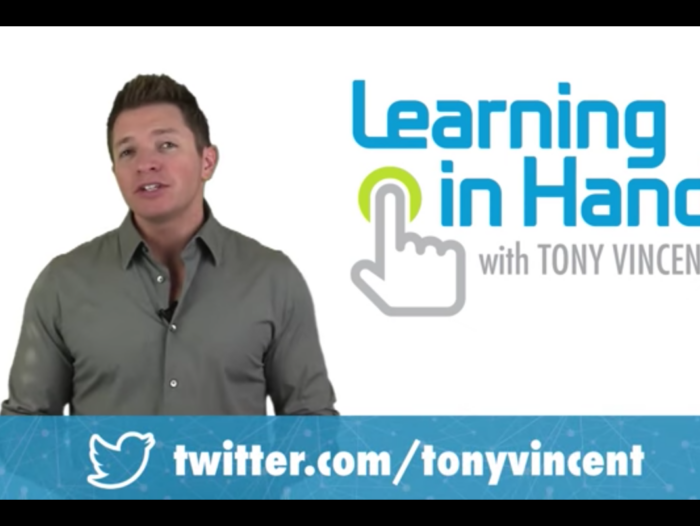
Weekly Resources to Wrap Up September
It’s been a busy week at EdTechTeacher! Greg Kulowiec, Douglas Kiang, and Beth Holland kicked off Full Year programs in Massachusetts, California, and Hawaii! We started announcing our speaker line up for the November 12-14 iPad Summit in Boston– don’t miss out on Early Bird Registration through October 11th. This week, has also been one of change – particularly with two of our favorite tools: Google and iPads. That said, we’ve compiled some resources to help with the transition. Google Classroom On Tuesday, Greg, Shawn, and Beth gave us a great tour of Google Classroom. We had a great conversation in…
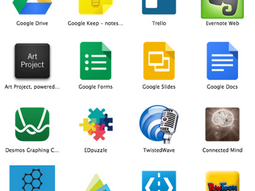
The #Onescreen Chrome Screen – from Tanya Avrith
This post first appeared on Free Technology for Teachers. The web is a powerful place filled with incredible free tools that allow us to consume, create, curate and connect. As Justin Reich (@bjfr) offers in this EduSlam, when introducing your Chromebook, Google Chrome apps, or any other device to your students, all you need to focus on is #onescreen of apps and a few essential extensions. Digging deeper into a few apps with your students is often the most effective way to focus their learning as it allows them to complete deep and concentrated work rather than skimming through an…
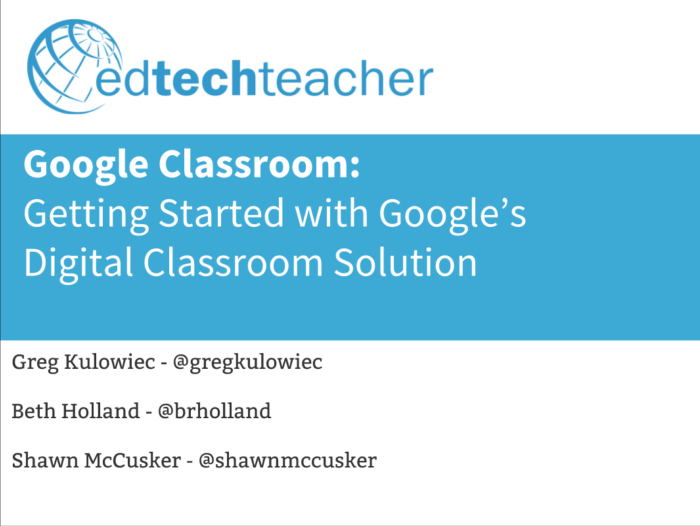
September 23rd: Get to Know Google Classroom
With the recent launch of Google Classroom, it has become significantly easier for teachers to push out and collect assignments from students. Come join us to learn how this new tool can simplify your classroom workflow with any device. September 23rd 8pm EST Speakers: Greg Kulowiec, Shawn McCusker, and Beth Holland

5 Tips to get Organized with Google Calendars – from Jennifer Carey
This post first appeared on Edudemic. One of my favorite Google Apps resources is Google Calendar. If your school has enrolled in Google Apps for Education, it is part of the GAFE suite of tools. With a Google Calendar, you can more effectively organize and plan your class. Here are five quick tips to help you create an enhanced classroom Calendar to make your school year run smoothly. Embed Calendar on sites Consider embedding your Google Calendar directly into your website as an an easy way to publish homework, communicate deadlines, and keep students and parents up to date about…
Google for Education Webinars and Video Tutorials
Browse webinars and video tutorials on AI in Education!
Download your FREE eBook
Enter your information below to receive an email with a link to download both eBook volumes on your iPad.

