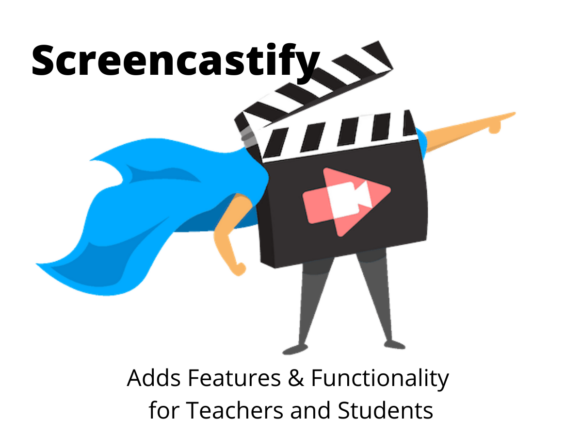Screencastify has been a fantastic tool to record a computer screen for years. Throughout the days of remote learning, many teachers turned to the program to record their screens or themselves using the front-facing camera function. But lately, Screencastify has been adding features to their already awesome platform and creating functionality that is perfect for the classroom.
First, Screencastify’s ability to edit videos got an update recently with the launch of Screencastify Edit. Some basic editing functionality has existed for a while, but now with Screencastify Edit, teachers and students can edit videos that they’ve created using Screencastify – or even other programs. Videos can be pulled from Google Drive or the hard drive of a computer and cropped, merged, and trimmed. Additional features such as a zoom or blur tool, the ability to add a title or other text to a video, as well as adjusting the audio of the video all combine to create a powerful editing tool right within Screencastify. There are also many resources including articles, tutorials, and other video resources to help teachers and students learn. To learn more about the editing features, you can visit this page.
Next, Screencastify has also jumped into the world of creating interactive video experiences for students. With the Interactive Questions feature that was recently launched, Screencastify has created the opportunity for teachers to create interactive quizzes that are built right into their videos. Teachers can create a video and then insert questions throughout the video. From true/false to multiple choice questions, teachers can engage students throughout a video lesson using this interactive question feature. Screencastify has many videos and resources with information that walk users through this new feature. Check out their introductory page here.
Additionally, Screencastify has created a new Watch Page that users can share with their viewers. While Screencastify videos can automatically be stored in Google Drive and shared in a variety of ways, Screencastify has recently created a watch page that is clean, simple, and even creates the opportunity for viewer analytics. This ad-free environment is created with one click in the Screencastify interface. With the Watch Page and the Analytics functionality, users can see how many views a video has, the number of individual viewers, and even who watched their video. To learn more, check out Screencastify’s resource page about these new features.
There are many other amazing features of Screencastify including the ability to download videos, create audio clips, and even create animated gifs. But the aspect of Screencastify that seems most helpful to teachers and students is the vast resource library. Over the years, Screencastify has created several eBooks with hundreds of ideas and ways to integrate video creation into the learning experience. Their most recent is an Engagement Guide that houses 25 tips to increase student and family participation in the classroom.
Beyond those wonderful resources, there are also videos, podcasts, and on-demand webinars, as well as blog posts that teachers can explore for new ideas. Complete with a search option, the Help Center also includes an immense library of ideas and support. There is even Screencastify University, a free learning platform that allows teachers to engage in free certification courses to earn badges.
Utilizing video in the classroom can be a great way to increase engagement and differentiate instruction for students. Opportunities for students to demonstrate their understanding of content by creating a video or, conversely, listen to their instructor explain a concept as many times as needed can be strong strategies in the classroom. While it’s important to consider whether or not students know how to learn from video, Screencastify has the tools for teachers and students to create, edit, and share videos in a variety of ways. A paid version is available, but the free version remains an option. If you haven’t explored their most recent updates, check them out today!