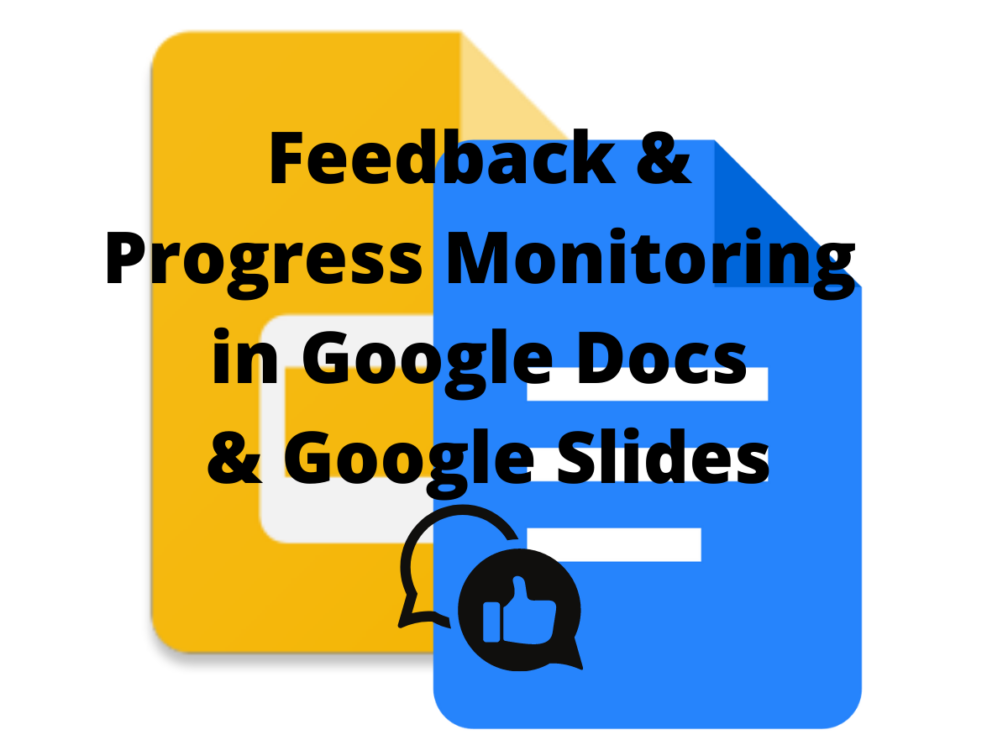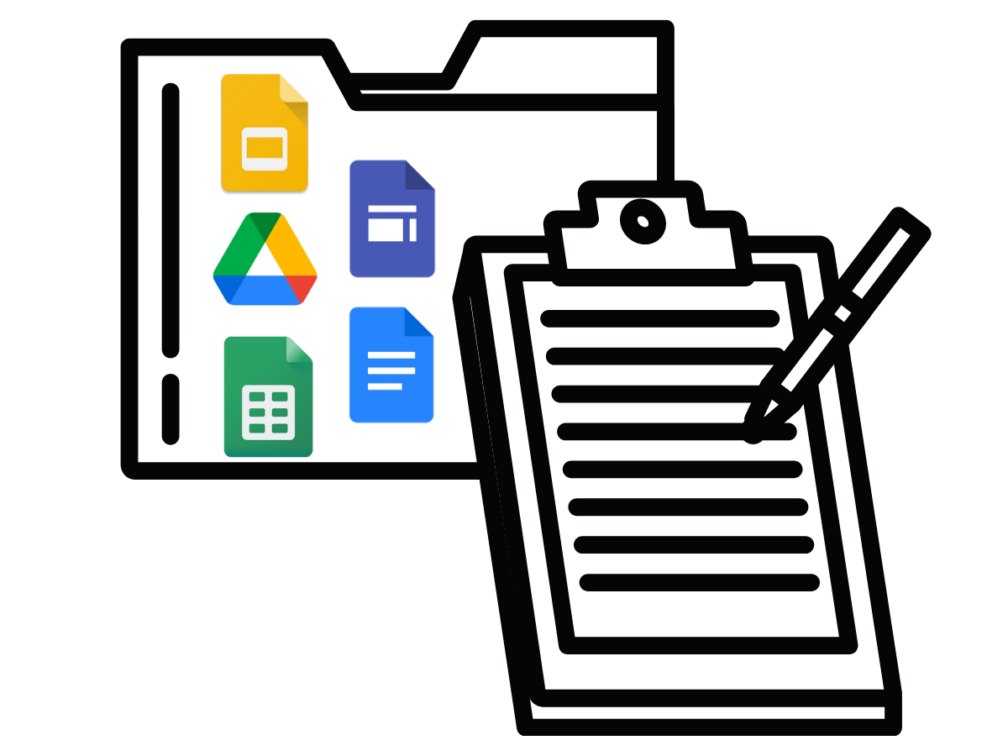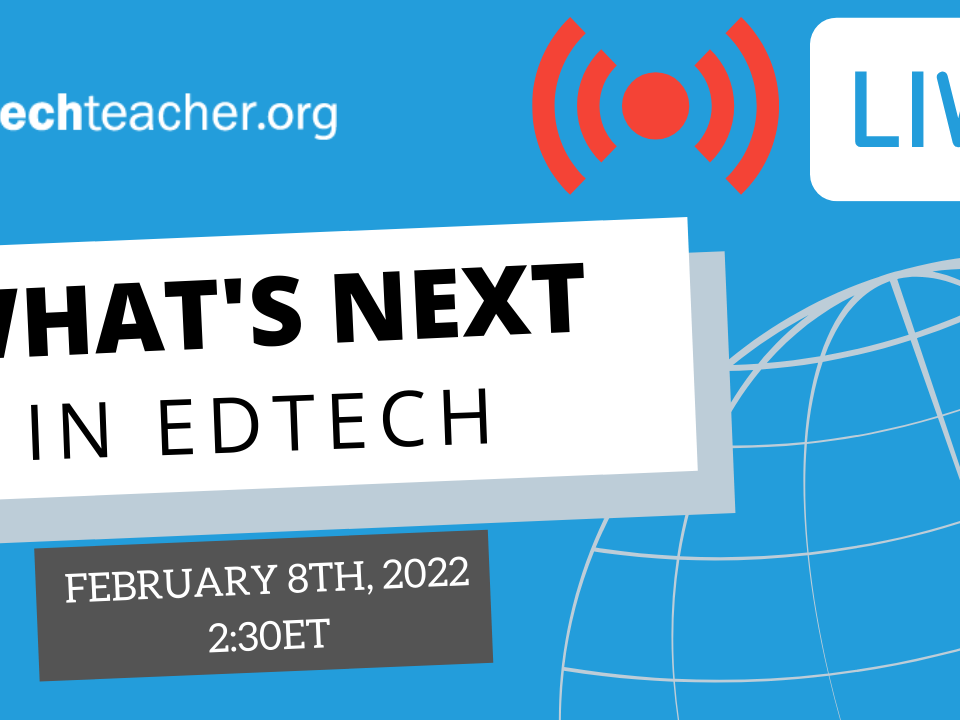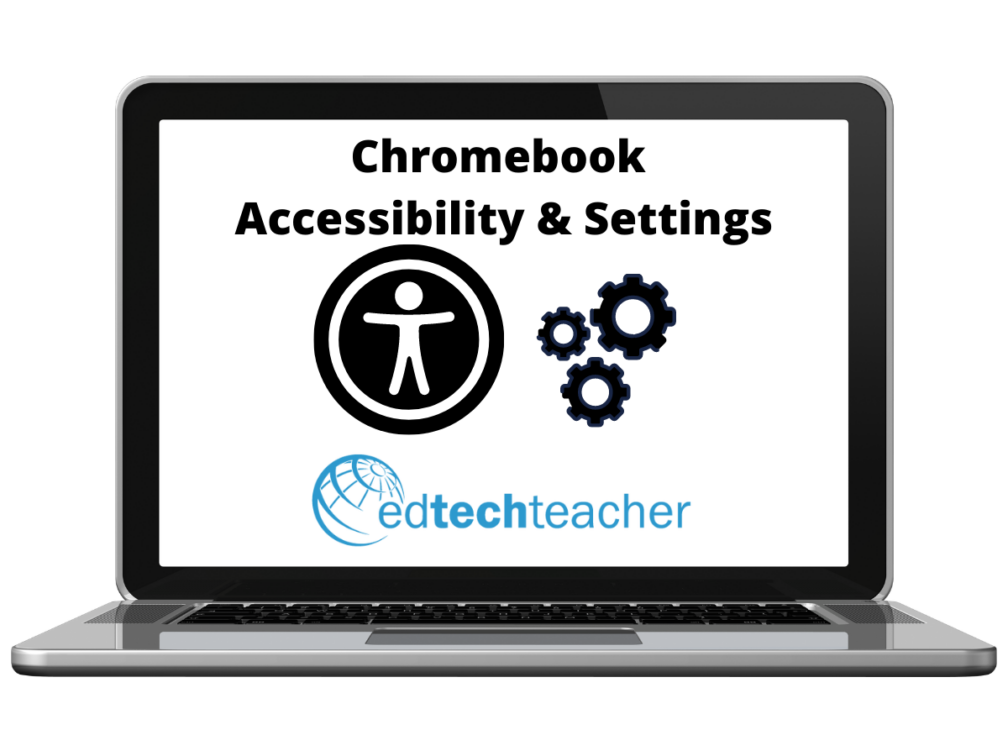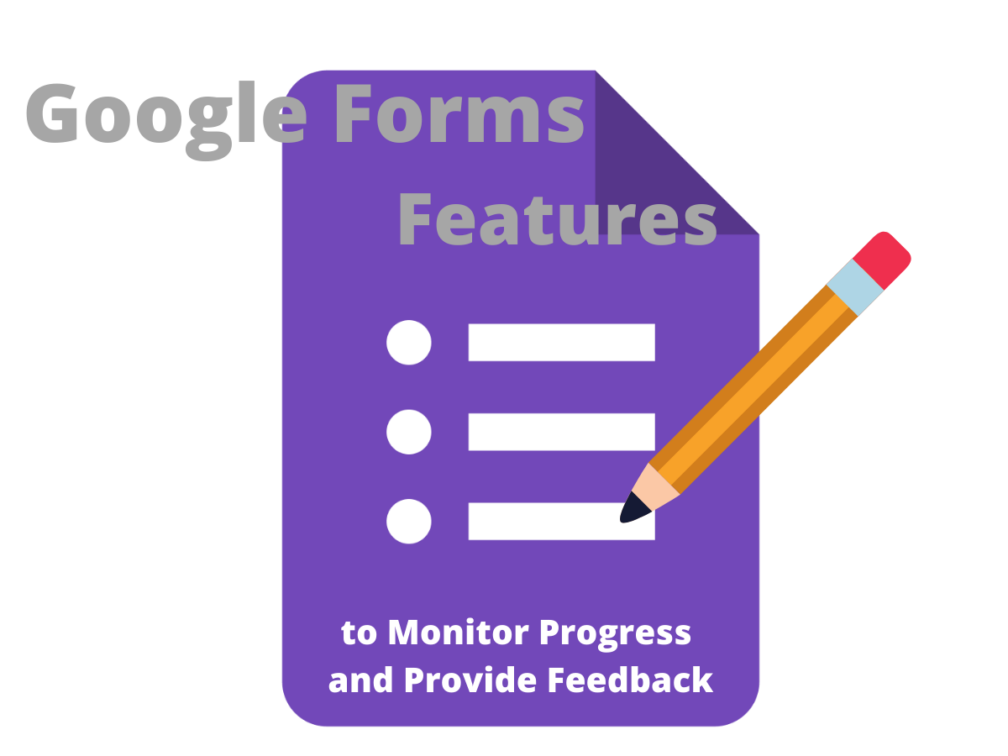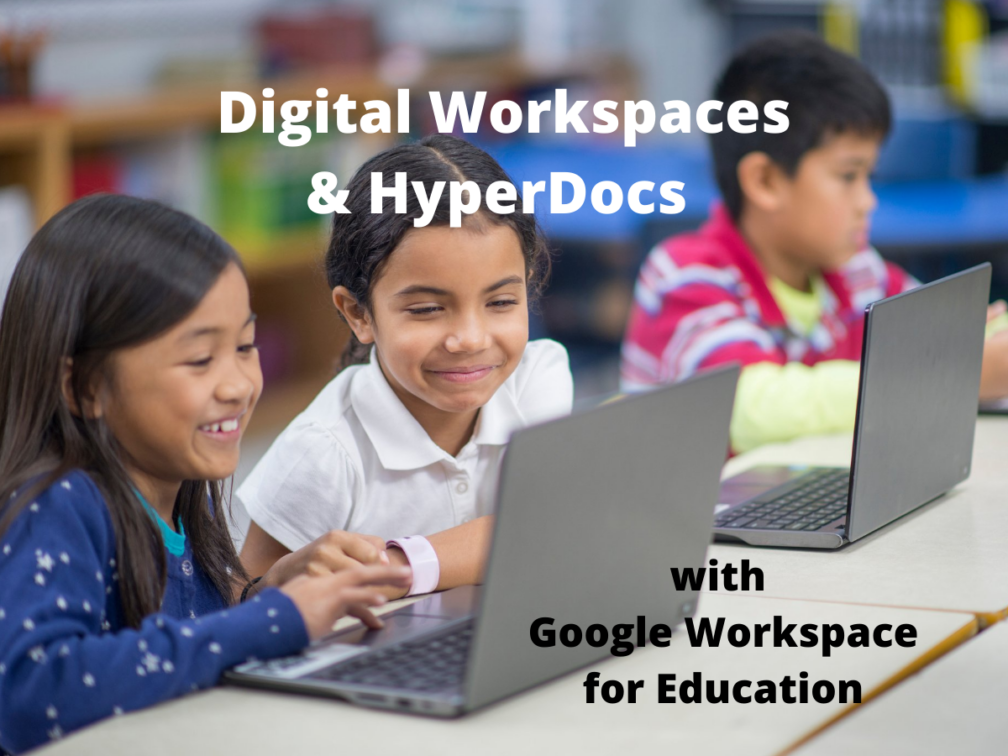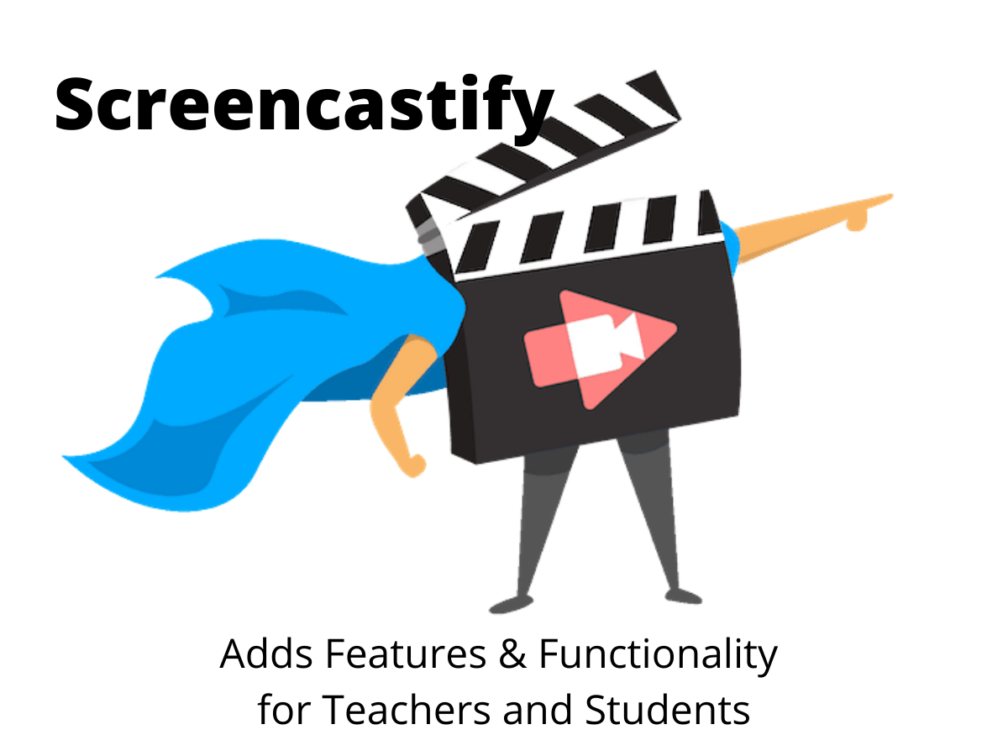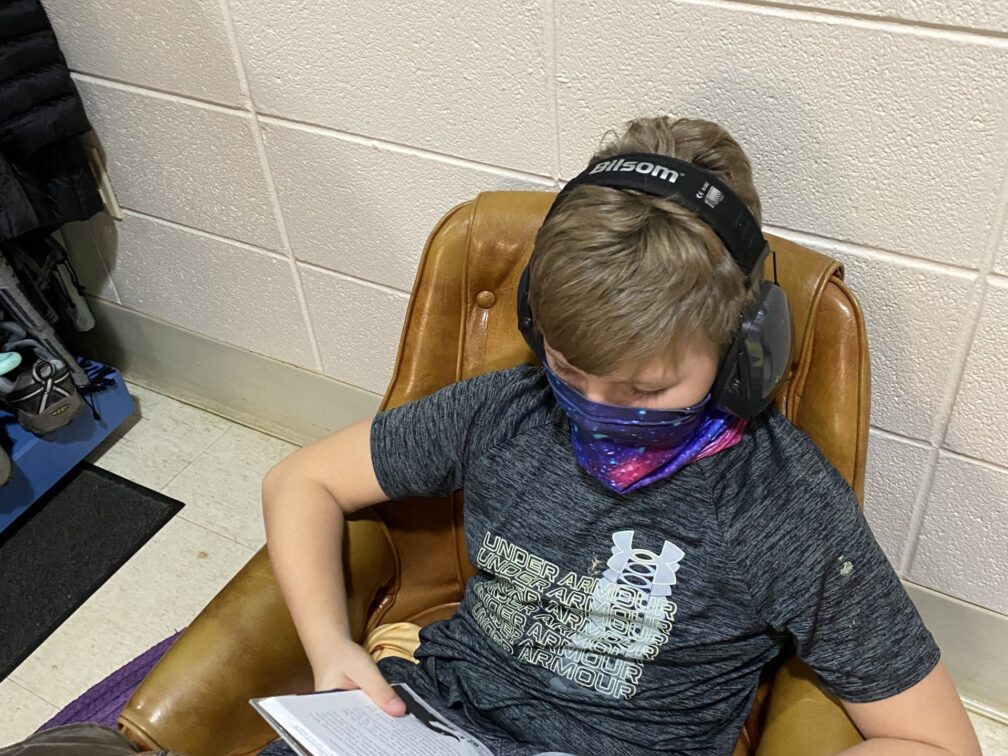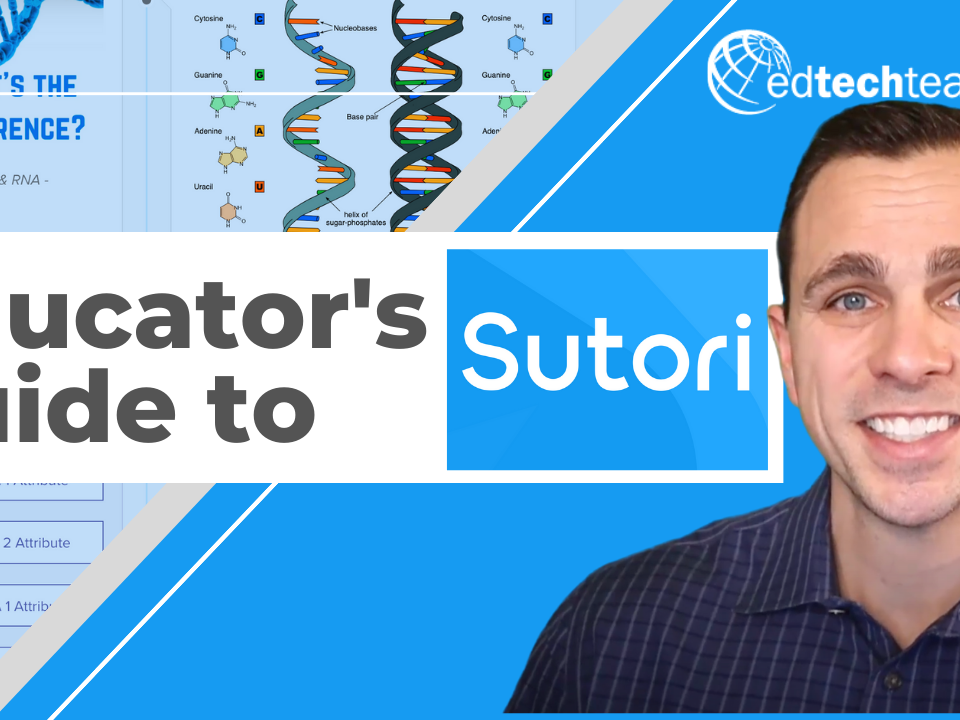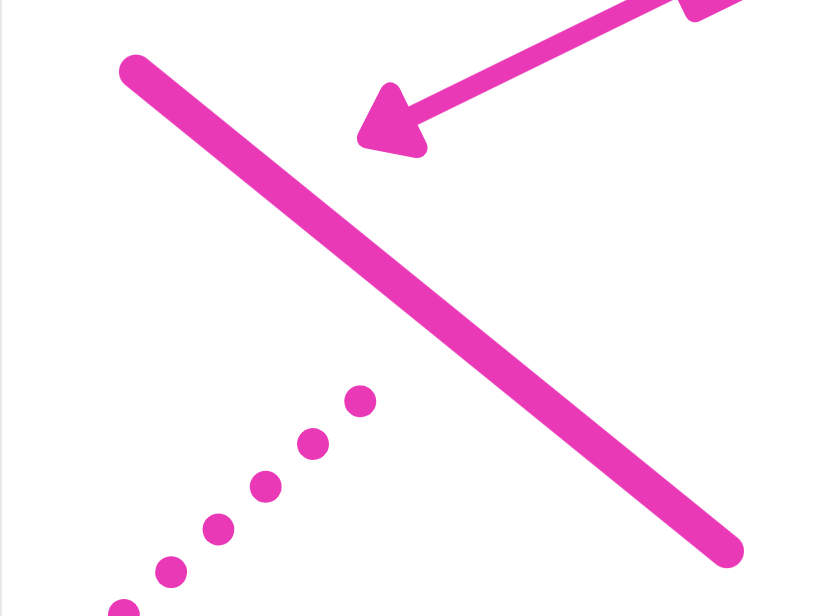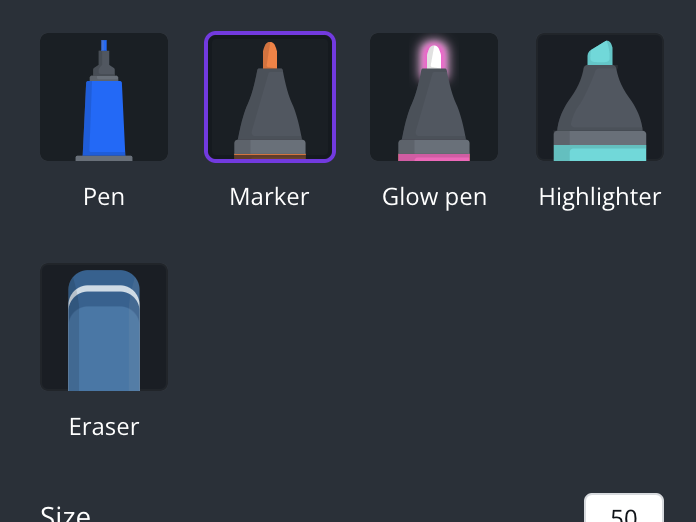The EdTechTeacher Blog
EdTech Resources & Strategies for Teachers
Subscribe to receive updates on our newest blog posts and resources!

Google Workspace for Education is an awesome set of tools to support portfolio creation. Watch the hour-long webinar to learn more!
Screencastify has transformed its My Recordings page option to a My Videos page with increased
Google Workspace for Education is an awesome set of tools to support portfolio creation. Watch the hour-long webinar to learn more!
We are excited to announce that our new monthly EdTechTeacher show “What’s Next in EdTech” is now streaming live on Youtube! In each episode, we highlight exciting news and resources in the world of educational technology. Each fast-paced episode will be 15-20 minutes and include a show notes document that curates all of the resources mentioned during the episode.
Canva for EDU gives us the capability of being able to import a Microsoft Office file into Canva. Learn more today!
The Chromebook provides a wide variety of settings and accessibility options for teachers & students. Check out our YouTube playlist that houses a series of short, focused videos and explore how these features and functions can support teaching and learning.
Formative assessment strategies can be used to evaluate student understanding throughout the learning process. These strategies serve to collect timely and relevant academic data to inform instructional decisions by educators as they plan for instruction. Google Forms is a fantastic tool that can be used to design formative assessment opportunities.
Over the past couple of years, educators have been immersed in creating digital assignments and workspaces to support students in a remote, online, or hybrid learning environment. Whether we are remote or face to face with our students, digital tools can enhance the learning environment. However, it is important to create exceptionally high quality digital workspaces that will support students in any type of learning environment. There are many considerations for digital learning design. To begin, a consistent unified location for instruction, learning materials, and activities is important. Teachers should work to minimize distractions and maintain consistency of icons,…
Google Classroom provides educators with multiple opportunities to monitor student progress and provide timely, targeted feedback.
Screencastify has been a fantastic tool to record a computer screen for years. But lately, Screencastify has been adding features to their already awesome platform and creating functionality that is perfect for the classroom.
After many months of remote learning and tuning into a device for synchronous and asynchronous learning experiences, many teachers and students might be ready to move away from digital experiences and return to analog activities for learning. Elementary educators, in particular, understand the need to regulate the amount of time students spend in front of a screen, and many of the activities in an elementary classroom are hands-on, active, and without the need for technology. However there are many ways in which technology can provide unique opportunities in classrooms. When using technology in the elementary classroom, teachers should be judicious…
When considering the value and impact of edtech tools and platforms, I always take a close look at the following factors: I recently had the opportunity to take a deep dive into a tool called Sutori. This resource is an emphatic “yes” to all of the questions above. It is a versatile content and multimedia creation tool. It enables students to interact with content in various ways while also having the opportunity to collaborate and engage with other classmates. It works great with other commonly used tools such as Quizlet, Padlet, and Edpuzzle.
Canva has come out with a couple of new features. Learn more here!
Exciting news from Canva this past weekend! The application has created the opportunity for users to do some freehand DRAWING. There are four drawing tools available including a pen, marker, glow pen, and highlighter. Each drawing tool can be adjusted for size and transparency. Additionally, there are endless color options that can be customized with a hex code or an eyedropper color picker tool to be very exact. The eraser tool can also be sized to erase a large or small area of the drawing. One of the really neat features of Canva’s drawing tool is that when the drawing…
In the lead-up to our live Innovation Connection event on November 1st, EdTechTeacher’s Tom Daccord, Avra Robinson and Tom Driscoll had the opportunity to engage in fascinating discussions with nine of our featured presenters.