Google for Education
Training and Certifications
Learn how Google for Education can enhance teaching and learning with EdTechTeacher’s powerful resources and professional learning!

New Google Educator Certification Training Course! (Level 1 & 2)
Session Dates:
Time:
Price: $

We offer over 50 Google for Education workshops and certification programs!
From Google Educator and Admin certification programs to workshops featuring the latest in Google Workspace for Education tools and features, we have what you are looking for!

Schedule custom Google for Education professional learning for your school!
Google for EDU Articles
Browse recent blog post from our EdTechTeacher staff on all things Google for Education!
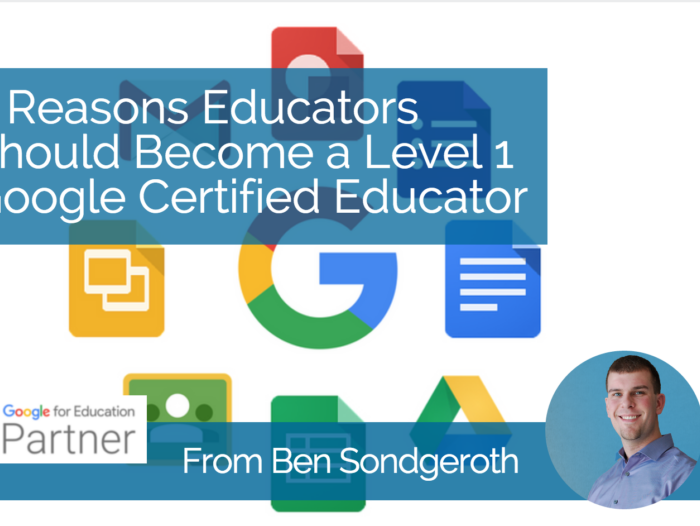
3 Reasons Educators Should Become a Level 1 Google Certified Educator – From Ben
As schools adopt Google Apps for Education, there is a desire by teachers to learn how to effectively use the GAFE tools in their classrooms. Google understands this need and provides the Google for Education Online Training Center for educators to explore, polish their skills and expand their knowledge of GAFE. One of the most exciting aspects of the training center is that the online content is free! Educators have full access to many different units of study and self-check quizzes for no additional cost. Should the educator choose to take an exam at the end of the content, Google…

2 Collaborative Uses of Google Apps and iPads – from Greg Kulowiec
This post first appeared on Daily Genius. Combine the creative potential of the iPad with the collaborative capacity of Google Drive and students have access to countless options for engaging in creating meaningful, creative work. Whether students are using the Google Drive app as the central workflow hub to facilitate collaboration, or the core Google tools such as Docs and Slides to manage collaborative work and planning prior to creating multimedia content, Google Drive can play a central role in expanding the creative potential of the iPad. Consider the two scenarios below, all in which Google Drive plays in integral…
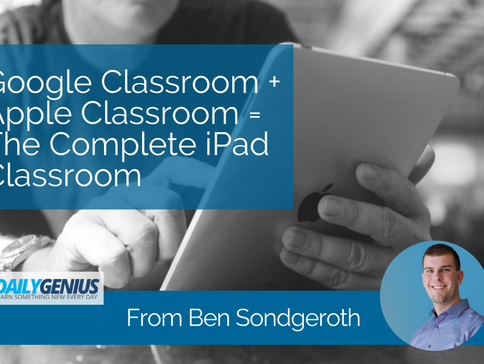
Google Classroom + Apple Classroom = The Complete iPad Classroom – From Ben Sondgeroth
Learn more from Ben by connecting with him on Twitter! @Mr_Sondgeroth When schools deliver iPads into their classrooms, teachers often respond with two questions: how do I organize my students’ digital coursework and how will my classroom management change? With the release of iOS 9.3 in 2016, teachers now have two answers to these questions. First, Google Classroom allows teachers to organize their class content while integrating Google Drive to support workflow and student organization. Next, with the release of Apple Classroom, teachers have the power of classroom management assistance in the palm of their hand. If you are teaching…

NEW Google Classroom Updates for Back-to-School – From Ben Sondgeroth
Google Classroom released an updated version this week just as many teachers head back into their own classrooms. The new updates are not a complete overhaul, but provide many new outstanding features for teachers, students, and now guardians! For Teachers: When creating a class, teachers can now designate a subject as well as a course name and subject. This will help teachers and students to better organize the Google Classroom home screen. Additionally, teachers can now designate posts with topics. When a teacher creates a post in their stream and associates it with a topic, the posts can be organized and…
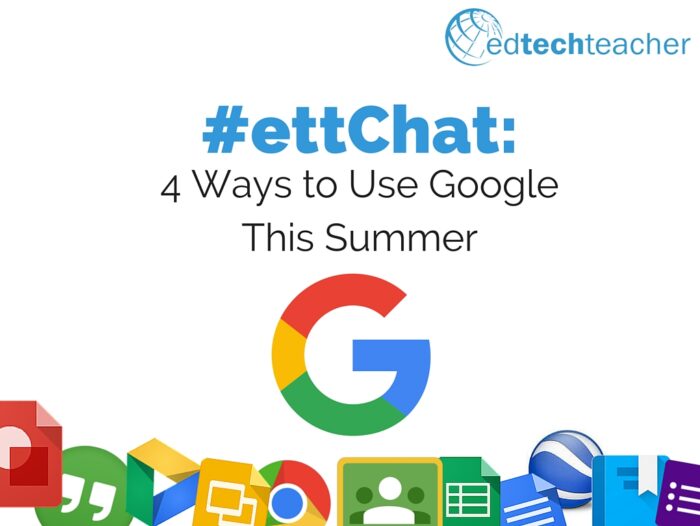
2 Minute #ettChat with Ben Sondgeroth: 4 Ways to Use Google This Summer
Looking for a quick tip before heading to the beach? Ben Sondgeroth has 4 great ways that you can boost your Google Apps knowledge in just two minutes! For more information, you can read Ben’s post – 4 Ways to Practice with Google This Summer! Ready for even more Google Fun?! Come join Ben and Google Certified Trainers from across the country for our November 2-4, Innovation Summit in Boston.

4 Ways to Practice with Google This Summer – From Ben Sondgeroth
Would you like to learn more from Ben? Follow him on Twitter: @Mr_Sondgeroth It is summer! A time to celebrate, relax, enjoy the beautiful weather, and keep learning! Summer not only allows teachers a mental break from the day-to-day routine of teaching but is also an important time for all of us to continue our learning. While attending workshops and conferences are staples for many teachers, for others, it is a busy and fast-paced season that can leave little time for focus on continuous learning. However, even during those busy and fast-paced times, it is a good opportunity for teachers…
Google for Education Webinars and Video Tutorials
Browse webinars and video tutorials on AI in Education!
Download your FREE eBook
Enter your information below to receive an email with a link to download both eBook volumes on your iPad.

