Google for Education
Training and Certifications
Learn how Google for Education can enhance teaching and learning with EdTechTeacher’s powerful resources and professional learning!

New Google Educator Certification Training Course! (Level 1 & 2)
Session Dates:
Time:
Price: $

We offer over 50 Google for Education workshops and certification programs!
From Google Educator and Admin certification programs to workshops featuring the latest in Google Workspace for Education tools and features, we have what you are looking for!

Schedule custom Google for Education professional learning for your school!
Google for EDU Articles
Browse recent blog post from our EdTechTeacher staff on all things Google for Education!

The Highlight Tool – Google Doc Add-On for Writing and Feedback
The Highlight Tool is a simple but powerful Google Docs Add-On that teachers can use to provide feedback on student written work. The key benefit of the Highlight Tool is the ability to create a customized series of highlighters on different topics that can also be organized in a library and shared. Those familiar with the highlight feature available in Google Docs know that you can select a word(s), a sentence, a paragraph or more, and highlight it a particular color. With the Highlight Tool Add-On, you can not only highlight, you can also create, label, and organize sets of…
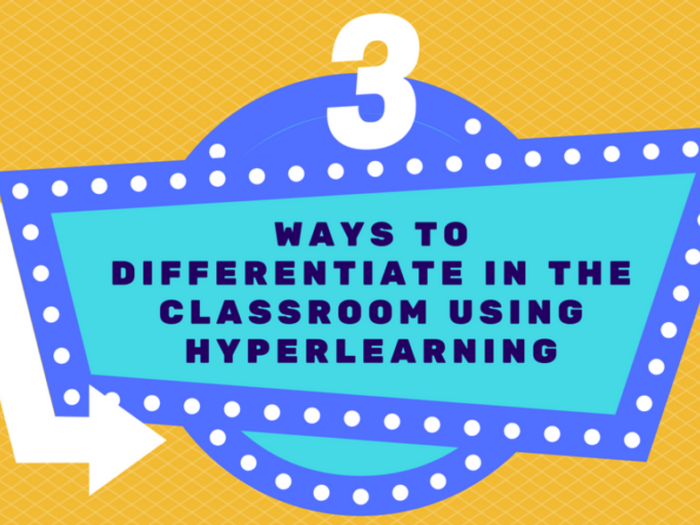
3 Ways to Differentiate Learning in the Classroom with HyperDocs
This is a post from Guest Instructor Shaelynn Farnsworth. HyperDocs or “HyperLearning” as I prefer to call it, involves a well-crafted digital lesson for student use which engages them in inquiry-based learning and can differentiate learning in the classroom. It typically involves the hyperlinking of material, resources, tasks, and information students can access from a single document or access point. HyperLearning is most commonly associated with Google Suite for Education because of the cloud-based and collaborative options provided by Google Docs, Google Slides, Google Forms, etc. but anything with a link can be used in HyperLearning. In classrooms around the world…
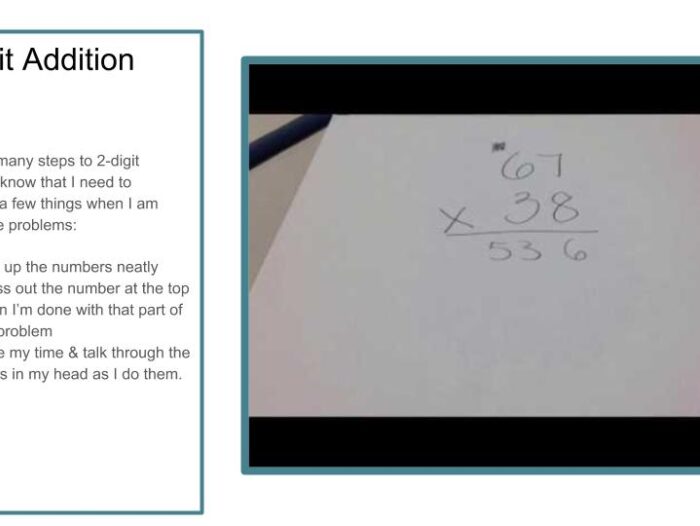
Use Google Slides to Create Video Reflection Journal
In her article Digital Portfolios: The Art of Reflection, Beth Holland points out that when students reflect on their learning experiences, “they become more aware of the processes and strategies that make them successful, allowing them to learn from their successes as well as their challenges or failures.” Thus, a reflection journal that also includes video screencasts not only provides students with the opportunity to look back and reflect on their work, but also facilitates a media-rich experience for doing so. Fortunately, Google Slides offers two great features — the ability to easily create links to outside content and the ability…
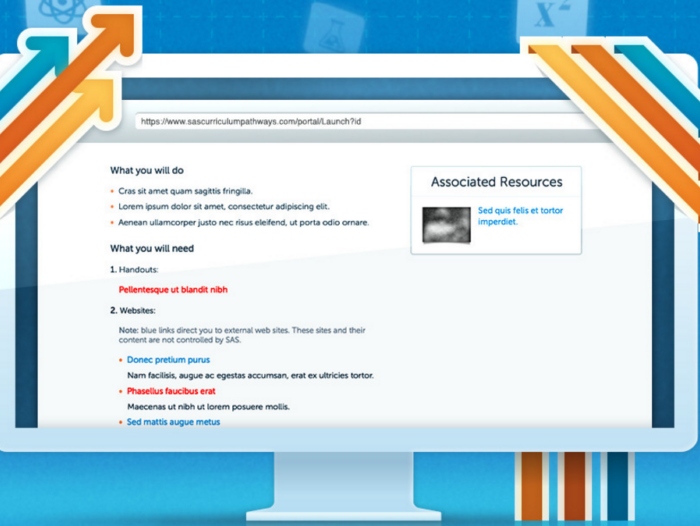
SAS Writing Reviser: Google Doc Tool for Writing & Feedback
SAS Writing Reviser is a terrific free Google Doc tool for helping students identify writing issues and improve their written work. Available as a Google Docs Add-On, SAS Writing Reviser analyzes a document for potential grammatical and syntax issues, highlights or lists the issues it finds, and provides information for resolving them. Once installed, SAS Writing Reviser is available for use in any Google Doc. Simply open the Add-On in Google Docs and it appears to the side of a Doc. SAS Writing Reviser contains 5 major sections: Sentence Economy, Sentence Variety, Sentence Power, Sentence Clarity, and Support Tools. Sentence Economy…
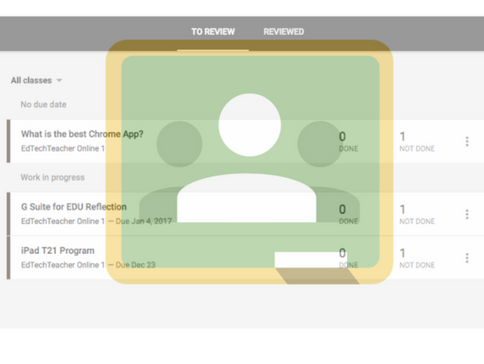
4 Hidden Features of Google Classroom
Over the past two years, Google Classroom has become a popular learning platform for many teachers using G Suite for Education. With its ability to seamlessly integrate G Suite tools such as Google Docs, Google Slides, Google Sheets, Gmail, and Google Calendar, Google Classroom creates an efficient workflow for teachers and students by organizing assignments and class content in an easy-to-navigate online environment. While Google Classroom provides many great affordances, three in particular can save teachers and students much time and also increase workflow efficiency. So, let’s take advantage of these exciting features! 1 – The Assignment Calendar Google Classroom…

2 Ways to Publish eBooks from G Suite
G Suite for Education provides an extensive set of classroom-ready tools for students to create and collaborate. While most student work within G Suite stays in the original format of a document or slide, there are two methods that take advantage of exporting options from within Google Drive and allow students to publish their creations as eBooks. These two approaches provide an audience for student writing outside of the classroom and enable the published work to be accessed by multiple devices. G Suite Approach 1: Google Document to ePub An underutilized feature of G Suite is the ability to export…
Google for Education Webinars and Video Tutorials
Browse webinars and video tutorials on AI in Education!
Download your FREE eBook
Enter your information below to receive an email with a link to download both eBook volumes on your iPad.

