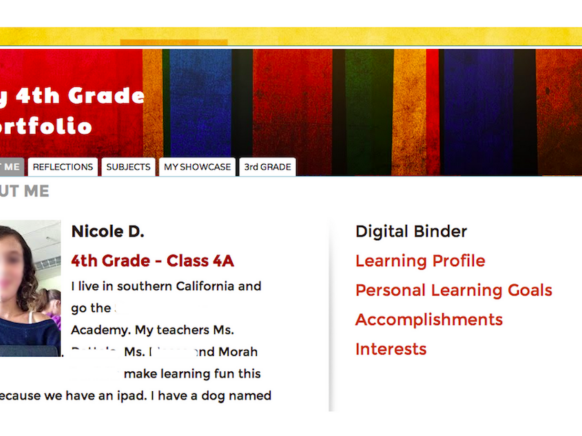This post first appeared on Edudemic.
Last week on the Connected Student Series, I discussed the ‘why’ of digital portfolios. It is imperative that in 2014, students be able to curate, archive and expand on the work they are producing in class. As an added bonus, student digital portfolios help students authentically learn important digital citizenship lessons. Portfolios also allow students to internalize vital digital literacy skills such as creating their own digital web presence and learning to effectively and purposefully share their learning with the world. This week, I will highlight how you can make this process happen and showcase the tools you might want to consider using.
Where to Begin? Make Parents Part of the Process
Do NOT delve straight into the portfolio process. That would be a huge mistake. You must start with the parents! If you try to publish student work online without educating parents about the importance of such an endeavor, it will most likely backfire on you. Most parents are not comfortable with this idea at first. They learned in very isolated, linear and traditional way and that is their comfort level. You must educate them on the importance of 21st Century skills, student digital footprints and the critical need for students to develop an understanding of their personal web presence. If you do this correctly, you should in turn get 100% buy-in. If you skip this step and try sending home a permission slip, you will not have the support you need. Support from parents is tantamount to success in this area. Trust me on this one piece of advice.
Now that you have included the parents…what type of portfolios are you looking to produce?
The Three Types of Portfolios
Process
A process portfolio is simple. Students create a product and then later reflect on the process by answering some thought-provoking questions. The important part here is getting the students to think about their learning. This is often an important step that gets overlooked as teachers move quickly from one lesson to another. This allows kids the time to reflect, to ask more questions, or to do additional research.
Showcase
This type of portfolio seeks to highlight the students’ best work. Here is where they publish the work they are most proud of and/or the work that has become important to them. Showcased work will allow students to populate their digital footprint, create a longitudinal learning inventory, and show growth over time. This is a powerful experience for students and can really increase student self-esteem and pride in their work.
Hybrid
This is a combo of the two portfolios above and my favorite of the three. The hybrid model allows kids to reflect on their learning and then additionally choose those pieces that they value and that show the most growth. It is through this hybrid model that students take work from a previous year and expand on it in subsequent years. This encourages students to work on a project over time or expand on a writing assignment as their skills improve.
The Process
Students can create and house their work using Google Drive, Dropbox or a folder on their desktop. There are many applications that can effectively do this, but with my experience I have found that housing student work on Google Drive is the best and easiest solution. This process teaches students a lot about information organization and allows them to share the work with others to gather any needed feedback before publishing.
Note: Remember there are probably more cameras in a classroom than people. When students don’t have a digital copy of a product, a quick click of the camera on a smartphone can easily make that happen.
Collecting
Teachers collect work samples via a Google form.
I am sold on a workflow solution that includes having students turn in their work using a Google form. This is because I can ask specific questions and use those questions to encourage deep and purposeful reflection – and forms can provide me with a link to their work. This makes finding all student work easy without having to look through numerous different locations.
Publishing
Now that all work has been collected, and appropriate collaborations and editing have happened, it is time to publish. Some people keep this part of portfolios relatively private using avatars and fake names. I disagree. I believe students need to understand early that they are publishing work under their name for the world to see. I would never have them use their last name in the lower grades, but they need to understand early the ramifications of putting information online. If you think the lower grades are too early for this…maybe you have not been to club penguin or other sites where young students routinely publish and interact with each other online. We MUST teach them early that what they do online becomes part of their digital legacy and identity.
To make publishing easier, I created a template using Google Sites for students to use. Until they understand the design process better, I wanted to make sure I modeled it for them. Here is an example:
This is a complete process. It may seem hard at first, but soon it will become automatic and worth all of the time and effort it took to get it up and running.
Holly Clark will be teaching a summer workshop in Cambridge, July 17th and 18th, on student digital portfolios.