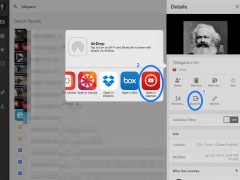The EdTechTeacher Blog
EdTech Resources & Strategies for Teachers
Subscribe to receive updates on our newest blog posts and resources!

This post first appeared on Free Technology for Teachers. Publishing student video that is created with iPads can be a challenging process, especially with younger students. Even schools that are Google Apps typically decide to turn off YouTube uploads to the student accounts. However, with the use of a handful of free applications, students can create video content on iPad, share their creation with a teacher, and then have the teacher upload to their YouTube channel or a class YouTube channel. For the creation process, students can use any video creation app that allows the final product to be exported…
Webinar Resources Chat Transcript April 29, 2014: What can we learn from games? Come explore the many ways that you can use game dynamics and gamification to increase learning and boost engagement in your STEM classroom. Discover how popular games such as Minecraft and SimCity provide playgrounds for creativity and robust opportunities for collaboration and critical thinking in the classroom. Finally, learn about the many opportunities for coding and computer science that are embedded in the process of having kids designing and programming games as a demonstration of their learning. Time: 7:00pm EST/ 4:00pm PST/ 1:00pm HSTSpeakers: Maggie Keeler (@KeelerMS), Douglas Kiang (@dkiang), and…
April 24, 2014 Whether you teach English, History, or Foreign Language, incorporating technology into your curriculum can help students to make deeper connections with content, engage with authentic materials, and create new learning artifacts. Come learn a few new tools, apps, and ideas to enhance your curriculum.Time: 5:00pm EST/ 2:00pm PSTSpeakers: Tom Daccord (@thomasdaccord), Beth Holland (@brholland), and Shawn McCusker (@shawnmccusker) Webinar Resources Chat Transcript
April 15, 2014: As a school leader, how do you help to transform 1:1 classrooms from assembly lines within a factory model to creative agency classrooms, where students are empowered to create and explore? In this webinar, we dive into the essential topics of making the case for 1:1 instruction, envisioning and enacting 1:1 learning, and monitoring school progress towards 1:1 learning goals.Time: 7:00pm EST/ 4:00pm PSTSpeakers: Tom Daccord (@thomasdaccord), Carl Hooker (@mrhooker), Patrick Larkin (@patrickmlarkin), and Justin Reich (@bjfr) Webinar Resources Chat Transcript
April 8, 2014: Google Apps, Chrome, and Drive – use one of these Google tools, or all of them, and endless possibilities open up for creation, communication, and collaboration. In just one hour, we’ll give you a speed tour through “all things Google” to give you some ideas for how you can bring these tools into your classroom.Time: 7:00pm EST/ 4:00pm PSTSpeakers: Greg Kulowiec (@gregkulowiec) and Samantha Morra (@sammorra) Webinar Resources Chat Transcript
April 1, 2014: Creating with iPads doesn’t have to exclusively digital. In this webinar, we’ll explore ways that students can combine digital tools with physical artifacts to create new multimedia projects.Time: 7:00pm EST/ 4:00pm PSTSpeakers: Carl Hooker (@mrhooker), Greg Kulowiec (@gregkulowiec), Samantha Morra (@sammorra), and Shawn McCusker (@shawnmccusker) Webinar Resources Chat Transcript
March 27, 2014: Whether your students have access to iPads, Chromebooks, laptops, or a computer lab, technology can empower even the youngest learners. In this webinar, we will explore a few tools and apps that nurture essential K-5 developmental and learning skills that you can use this springTime: 5:00pm EST/ 2:00pm PSTSpeakers: Suzy Brooks (@SimplySuzy), Brenda Doucette (@doucetteb), Beth Holland (@brholland), and Samantha Morra (@sammorra) Webinar Resources Chat Transcript
March 20, 2014: In this webinar, Joe Dale will showcase some of the innovative ways language teachers are using iPads to create new opportunities for personalised collaborative learning in and out of the classroom. He will also discuss the rise of the MFL Twitterati, a group of language professionals in the UK who are dedicated to raising the standards in teaching and learning.Time: 4:00pm EST (Boston, USA) / 8:00pm (Isle of Wight, UK)Speakers: Samantha Morra (@samanthamorra) with guest Joe Dale (@joedale) Webinar Resources Chat Transcript About guest speaker Joe Dale (@JoeDale) is an independent consultant who works with a range of organisations such as…
March 18, 2014: Rather than crafting and honing the perfect document to represent yourself. In the future, people will search you to see the types of artifacts, communications, and information you have added to the global community. We will talk about how you can start building your own “Google resume” as well as how you can help your students start constructing theirs.Time: 7:00pm EST/ 4:00pm PSTSpeakers: Tanya Avrith (@edtechschools), Holly Clark (@HollyClarkEdu), Greg Kulowiec (@gregkulowiec), and Samantha Morra (@sammorra) Webinar Resources Chat Transcript
March 11, 2014: Sometimes, the smallest of changes can have the largest impact on helping our students to connect to content, demonstrate their understanding, and become more independent in their learning. Come learn tools and strategies to support your students.Time: 5:00pm EST/ 2:00pm PSTSpeakers: Brenda Doucette (@doucetteb), Beth Holland (@brholland), and Samantha Morra (@sammorra) Webinar Resources Chat Transcript
This post, co-authored by Greg Kulowiec & Beth Holland, first appeared on Edudemic. Lately, when talking with teachers about bringing mobile devices into their classrooms, a common concern has surfaced – that connections to the physical world are being sacrificed by over-emphasizing the digital. These thoughtful educators have raised excellent questions about screen time, losing tangible developmental opportunities, and the need to encourage face to face interaction. While the dichotomy between the physical and digital seemed more obvious when working between a classroom and computer lab, the lines have blurred as iPads, Chromebooks, and other mobile devices entered classrooms. As…
This post first appeared on Edudemic. When adopting technology in the classroom, one of the key concerns for teachers and administrators is classroom management. I am often asked if there is a way to “lock down an iPad screen” or “ensure that students cannot go to inappropriate websites” (e.g. Social Media). In other words, how do we keep students on task and ensure that they are not distracted by the novelty of gadgets or communicating with friends via texting or social media? Often, teachers will take up devices (such as mobile phones) to avoid the issue of students texting or…
Great session to wrap up #lfl2014 with Beth Holland [View the story “What Should an iPad Classroom look like? with Beth Holland” on Storify]
[View the story “Collaborations and iPads with Greg Kulowiec” on Storify]