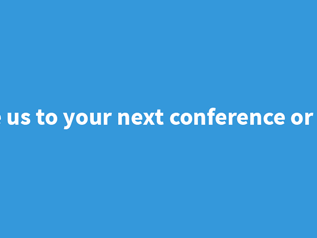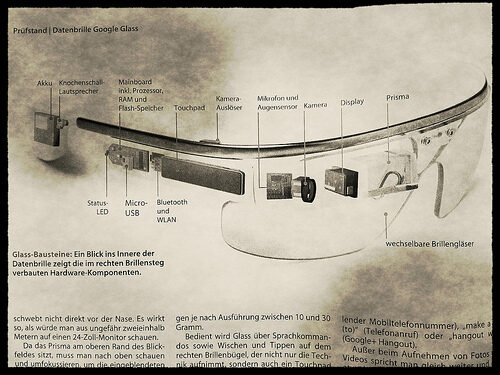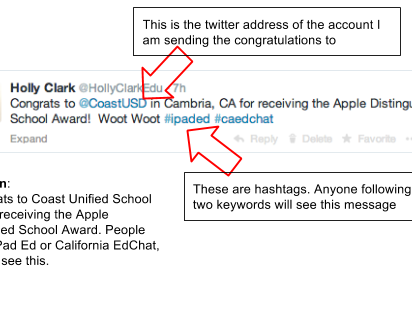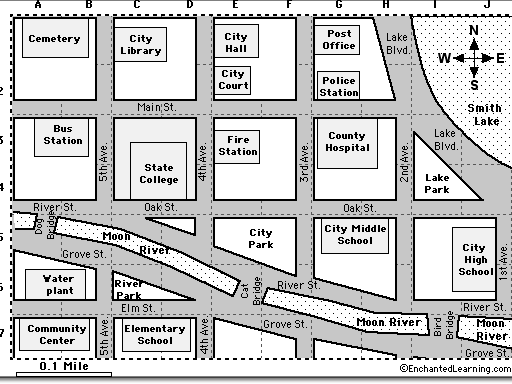The EdTechTeacher Blog
EdTech Resources & Strategies for Teachers
Subscribe to receive updates on our newest blog posts and resources!

May 15, 2014: Courtney Pepe is half-way through a 60 day experiment of Google Glass in the Class. Come hear what she’s learned so far!Time: 7:00pm EST/ 4:00pm PSTSpeakers: Beth Holland (@brholland) and Courtney Pepe (@iPadQueen2012) Webinar Resources Chat Transcript About Our Guest Speaker Courtney Pepe has seven years of educational experience in which she has taught every single grade ranging from kindergarten to grade 12. She currently teaches math and science to high school students in a New Jersey public school that has a 1 to 1 iPad initiative with over 2, 000 students. Mrs. Pepe is consistently implementing emergent technologies such as Google…
May 6, 2014: Looking to meet the needs of your 21st century learners in a BYOD setting, this fast-paced webinar is for you. Come learn a toolkit of web tools to promote and support creation and collaboration. These open-ended one-size-fits-most tools can be used across the K-12 curriculum to support a learner-centered classroom.Time: 7:00pm EST/ 4:00pm PSTSpeakers: Lisa Johnson (@TechChef4U) and Samantha Morra (@sammorra) Webinar Resources Chat Transcript
Looking to create a dynamic event? Invite us to partner with you. We can provide keynote speakers, featured presenters, workshop instructors, and promotional support. For more information, please contact Gail Ross-McBride at [email protected] or 888-377-9518.
This post first appeared on Edudemic. As more and more Chromebooks hit the classroom, redefining instruction and instructional practices is getting easier and easier – you just have to know where to start. One step in the process is to rethink the way you gather crucial information about each student and their journey towards mastery of a concept. There can be real power in the formative assessment process. To understand the richness of these new tools, you first need to understand formative assessment. This process is meant to measure where students are in the learning process by applying a diagnostic…
This post first appeared on Free Technology for Teachers. Google just announced new apps for Google Drive. Earlier this month, I wrote about how Google Drive is one of the Two Free Google Apps that Bring Out the Best in an iPad. As much as I like the Drive app, I have been hoping for some more features when working in Docs and sheets – like the Research tool. When I heard that Google had created some new apps, I just had to check them out. With these new apps, Google split parts of Google Drive into individual apps: Docs,…
This post first appeared on Edudemic. In March 2014, I was selected as a Google Glass Explorer to beta test the product in my class. It was exciting, because we are already in our third year of a 1 to 1 iPad initiative with over 2,000 students. Immediately, I began my experiment 60 Days of Google Glass in the Class. Here are five important take-a ways or “glassroom” tips that my students and I have learned about in the first 20 days of implementation. Glassroom Tip #1 – Google Glass allows you to differentiate work process + it changes classroom…
This post first appeared on Jodie’s blog – Guitars and Fireflies. 1. Ask students what they want to learn and fit your curriculum around their interests. Do a survey during the first week of school and find ways to tie into what they actually want to learn in your class. When we feel our thoughts and interests are respected, we listen and learn more. Here is what I got when I just said, “What do you want to learn this year in Anatomy and Physiology?” Google Moderator – Anatomy 2013 2. Take what they want to learn and ask how we…
This post first appeared on Edudemic. As we near the completion of our third year of being a 1:1 tablet school in Burlington, I continue to ponder what is the next step. Glancing in the rearview mirror, it is hard to believe that nearly three years have passed since we distributed mobile devices to over 1,000 high school students in a school that had previously policies in place against mobile phones and MP3 players just two years earlier. In fact, the integration of iPads into classrooms went so well that we expanded down to our middle school the following year…
This post first appeared on Edudemic. What is a backchannel you ask? A backchannel is a conversation that takes place alongside an activity or event. In most cases, this happens using a digital or mobile device. There are many different ways you can backchannel. You could use Twitter, Today’s Meet, or Google Moderator just to name a few. Having a backchannel is a great way to open up a conversation to all students in class and expand on any discussion. Benefits of a Backchannel It can provide quieter students with a place to ask questions without having to raise their hand in class. Teachers can share…
Week 2 Rydell High Webinars Today we will cover the reasons what is Grease Lightning and why Sandra D is so lousy with virginity. Introduce yourself and discuss the webinar! Today we will cover the reasons what is Grease Lightning and why Sandra D is so lousy with virginity.
Rydell High Webinars Welcome to the first week of Webinars. Today we will cover how Sandy and Danny met last summer. There will be a sing a long. Introduce yourself below and chat away!
April is National Poetry Month, so we thought it only fitting to share a few ideas from our team. Barbaric Yawp in the 21st Century: Using Tech to Engage Budding Poets – from Beth Holland on Edutopia “… given our students’ inclination to use technology, consider the potential if we leveraged that desire to help them better identify with poetry,” suggested Beth. She then provides three project ideas for incorporating technology. Uncovering Poetry in Primary Sources – using Lauren Putman’s (@PutmanLauren) blackout poems as an example, Beth explains how students highlighted and manipulated text to extrapolate poetry from The Battle of Salomis by blacking out the remaining…
This post first appeared on Free Technology for Teachers. Many of us using technology in the classroom find ourselves caught between two worlds: Apple and Google. Apple’s iPad is a fantastic tool in the classroom which provides students with various opportunities to consume, create, and communicate. Similar to a swiss-army knife, it is only limited by how we choose to use it. At the same time, Google apps provide students with cloud-based services, from search to document creation and sharing, that work seamlessly on iPad. So, what are some of the best ways to experience Google on the iPad? Let’s…
This post first appeared on Edudemic. I am a teacher, a developer, a parent, and a techie. I love technology in all its forms. Part of my role at my school is to ask, what is the benefit of technology in the classroom? The more I ask this question, the more I realize that it is not about the technology at all. For example, what’s the benefit of scuba gear? When you take a scuba course, you learn the basics: how to put it on, how to adjust it, how to keep yourself safe. But then, relatively quickly, you jump…
This post first appeared on Edudemic. Social media pervades all aspects of modern society, particularly with the rapid influx of mobile devices. If used in meaningful and appropriate ways, it can transform a student’s learning experience, improve communication with parents and community members, as well as support professional growth. However, teachers and administrators also confront the realities of opening up students to a global audience, and address real concerns about security, screentime, inappropriate behavior, and acceptable use. While the first instinct in schools and districts is often to block services such as Facebook, Twitter, Pinterest, and even some blogging platforms,…